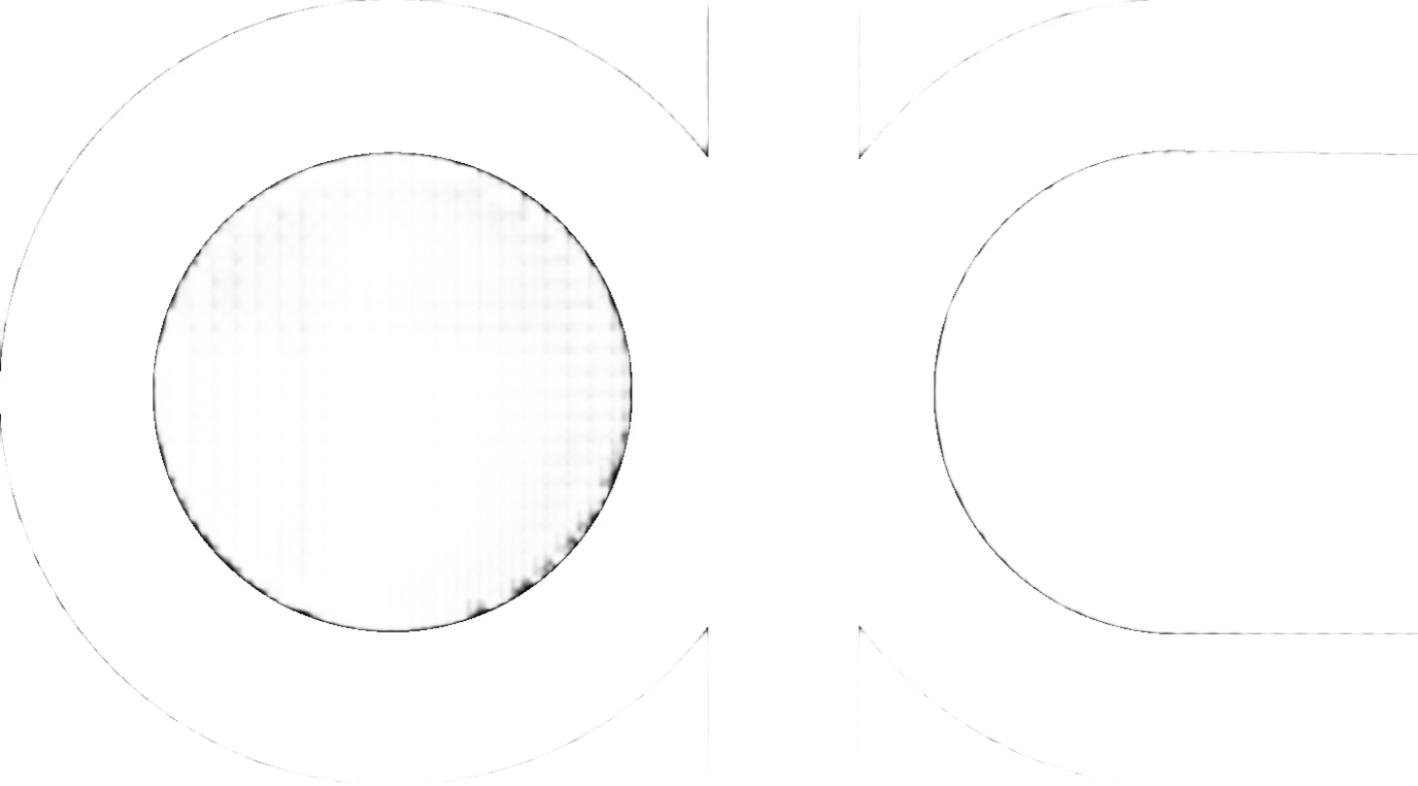Firmware and Software
Last update: Aug 21th, 2025.
Keyboard editing applications:
- QK and Owlab wired PCBs: VIA or VIAL
- Neo series and Evoworks: VIA (Neo65 Sonic He+: NeoFlux)
- QK tri-mode PCBs, including QK101, QK80MK2, Alice Duo and etc.
- QK tri-mode PCBs, including QK60/65/75/80/100 and Voice Mini:
-
QK Config for Win 1.7.3.2
- Fixed the issue where macros appeared empty
- Now supports qk65v2, qk75n, qk100 (please make sure to flash the latest firmware below before using the GIF upload feature on these keyboards)
- Added win_r and blank key values to the keymap
- The default gif_2 now can be replaced
-
QK Config for Mac (beta 0730)
- now supports QK60, QK75, QK65, QK65v2, QK80, QK100, QK75N, please flash the mac firmware below first else the keyboard won't be detected.
- QK60 Tri-mode PCB (Since the chip manufacturer does not provide Mac support packages, we cannot create Mac-compatible firmware for the QK60. Users must first update the firmware using a Windows device before QK Config can recognize their keyboard on Mac systems.)
- QK65 Tri-mode PCB (Mac version)
- QK80 Tri-mode PCB (Mac version)
- QK100 Tri-mode PCB (Mac version)
- QK75N Tri-mode PCB (Mac version)
- QK65v2 Mac ANSI V1.15
- QK65v2 Mac ISO V1.25
- QK75 Mac V1.09
- Known issues waiting to be fixed:
- Does not support qk65v2 7u layout
- Right command key becomes non-functional after modifying other keymaps.
- Cmd and Opt keys can't be remapped on QK60 and QK65
-
NUBS swapped with NUHS under German input method
-
We're releasing these firmware to enable basic keymapping functions first. We are working on resolving these known issues and will release a new version once fixes are implemented.
- now supports QK60, QK75, QK65, QK65v2, QK80, QK100, QK75N, please flash the mac firmware below first else the keyboard won't be detected.
-
QK Config for Win 1.7.3.2
-
QK HE Config (Windows only)
- handbook
- flash the latest firmware before using
For instructions and guides on how to use those apps, as well as flashing firmware, please refer to the build guides here:
-----------------------------------
-----------------------------------
Firmware:
Evoworks
- EVO 80
- JSON (right-click and save)
- Mainboard Firmware
- 2.4GHz Dongle Firmware
Neo
- Neo65
- For wired PCB, to update, please download Zadig first. Press the B key and connect the PCB to your device using a USB-C cable. If you can find “NEO FIRMWARE UPGRADE” in the device list, download the v1.0 firmware. If not, download the v2.0 firmware.
- Wired Hotswap
-
Wired v1.0 firmware, JSON (right-click and save)
- Fixed: LED wire error
- Fixed: LED wire error
-
Wired v2.0 firmware (flash with QMKToolbox Beta)
- New chip
- New chip
-
Wired v1.0 firmware, JSON (right-click and save)
- Solder
- Solder v1.0 firmware, JSON (right-click and save)
-
Solder v2.0 firmware (flash with QMKToolbox Beta)
- New chip
- New chip
- Tri-mode Hotswap
- JSON (right-click and save)
- Firmware (flash with QMKToolbox Beta)
- high debounce firmware (for u4t, flash with QMKToolbox Beta)
- Neo70
- Wired (including hotswap and solder)
- Tri-mode
- Firmware (flash with QMKToolbox Beta)
- JSON (right-click to save)
- Neo80
- For wired PCB, to update, please download Zadig first. Press the B key and connect the PCB to your device using a USB-C cable. If you can find “NEO FIRMWARE UPGRADE” in the device list, download the v1.0 firmware. If not, download the v2.0 firmware.
- Wired (including hotswap and solder)
-
JSON (right-click and save)
- Firmware v1.0 (download and run the .bat file)
-
Firmware v2.0 (flash with QMKToolbox Beta)
- New chip
- New chip
-
JSON (right-click and save)
- Tri-mode
-
JSON (right-click and save)
- Firmware (flash with QMKToolbox Beta)
-
JSON (right-click and save)
- Neo Ergo
- Wired (including hotswap and solder)
- Tri-mode
- JSON (right-click and save)
- Firmware (flash with QMKToolbox Beta)
-
2.4g indicator fix
- Neo75 Cu
- Wired (including hotswap and solder)
- JSON (right-click and save)
- Firmware (flash with QMKToolbox Beta)
- Tri-mode
- JSON (right-click and save)
- Firmware (flash with QMKToolbox Beta)
- Wired (including hotswap and solder)
- Neo65 Cu
- Neo60 Cu & Neo60 Core
- Neo65 Core Plus
- Neo80 Cu
Qwertykeys + Cub
- HEX80 New Version (1.20) Firmware
- Update Contents:
-
- Fixed the issue where calibration may be lost in some cases when using mixed switches
- Fixed the abnormal Caps Lock lighting under the "Christmas" lighting effect
- Added gradual brightness effect for device startup/wake-up lighting
- Fixed known bugs and improved system stability
- QK Alice Duo
-
QK65v2 Classic
- JSON for the tri-mode PCB (right-click and save)
- Firmware (flash with QMKToolbox Beta)
- QK65v2 Classic HE PCB firmware
- QK65v2
- QK75N
- QK80 MK2
- Web Configurator
- Mainboard Firmware
-
Screen Firmware
- QK101
- Fixed a bug where actuations causing the screen flashing.
- Web Configurator
- Mainboard Firmware
- Screen Firmware
- QK100
- QK60
- Wired
- Tri-mode
- QK65
- Wired
- R1 Hotswap
- Solder
- R2 ISO - JSON (right-click and save)
- R2 Wired
- Tri-mode
- Wired
- QK75
- Wired
- ANSI firmware, ANSI - JSON (right-click and save)
-
Solder firmware, Solder - JSON (right-click and save)
- Tri-mode
- QK75 Tri-mode firmware
- Wired
- QK80
- Wired (For Windows)
- ANSI firmware, ANSI - JSON (right-click and save)
- Solder firmware, Solder - JSON (right-click and save)
- Tri-mode (For Windows)
-
QK80 Tri-mode firmware
-
QK80 Tri-mode firmware
- Wired (For Windows)
- Cub65
- Wired
- ANSI, ANSI - JSON (right-click and save)
- ISO, ISO - JSON (right-click and save
- Tri-mode
- Wired
Owlab
- Vento 80
- The key on the left of the left arrow is now remapped to MO(1)
- The key on the left of the left arrow is now remapped to MO(1) for the 7U spacebar layout
- 6.25U firmware, JSON (right-click and save)
- 7U firmware, JSON (right-click and save)
- Solder firmware, JSON (right-click and save)
- Capslock indicator upgrade
- 6.25U firmware (right-click and save)
- 7U firmware (right-click and save)
- Solder firmware (right-click and save)
- Now the led strip can indicate the status of the Caps Lock, by staying solid white. Upgrade according to your needs.
- Voice Mini
- Jelly Evolv
- Single-blocker firmware, JSON (right-click and save)
- Dual-blocker firmware, JSON (right-click and save)
- Solder firmware, JSON (right-click and save)
- Jelly Epoch (flash with QMKToolbox Beta)
- Hotswap firmware, Hotswap - JSON (right-click and save)
- Solder firmware, Solder - JSON (right-click and save)
- Mr. Suit (flash with QMKToolbox Beta)
- Spring
- Link65
- Voice65% (flash with QMKToolbox Beta)
Percent Studio
- VOLT 2.0
- Volt Plus+
- PT750
- JSON (right-click and save)